Send invoices to your customers
Email customers with an invoice and accept cryptocurrency payments on a pre-built invoice checkout.
If you don't have a cryptocurrency wallet, get started with creating one.
Radom provides a complete suite of Invoicing tools, allowing you to send interactive checkouts via email to specific customers and track the status of your invoice in the Dashboard.
With the Radom Invoice and any other Radom Integrations, all of Radom's features are automatically available for you to monitor and process purchases of your products, including Dashboard visualizations, SDKs, and webhooks.
Create an invoice (Dashboard)
Using the Radom Dashboard is the easiest way to create and manage your customers and invoices. Once a Radom Invoice is paid, it.
To create a payment link in the Dashboard:
Navigate to and open the Invoice form
- Go to the Invoices tab.
- Click +Create invoice.
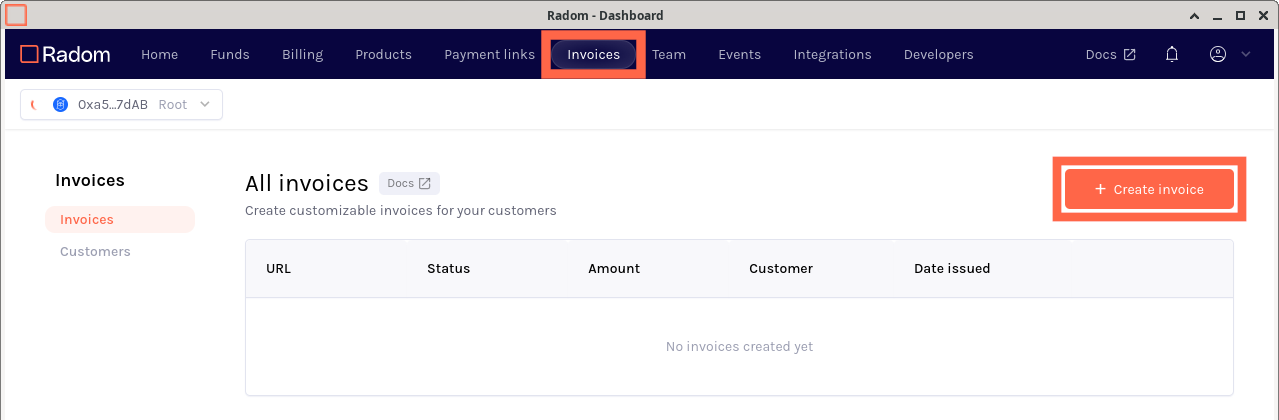
Configure your invoice
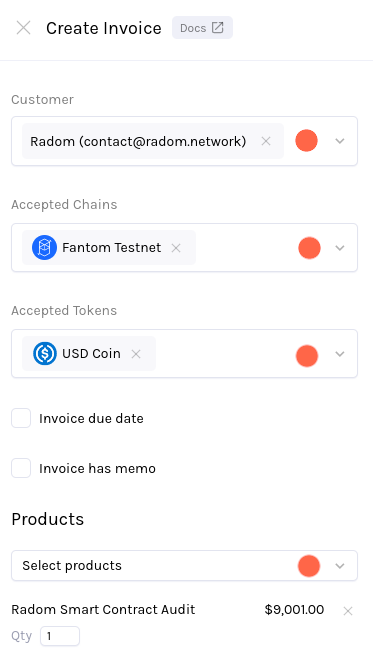
- Select the Customer to send the invoice to.
Creating the Invoice will immediately email it to your selected customer.
| If you haven't already added a Customer, you can create one within the Create invoice form by clicking + Create customer. | 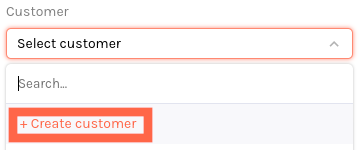 |
|---|
- Select the Accepted chain(s) you would like to receive payments on.
- Select Accepted payment token(s) you would like to make available for payment.
If you would like default blockchain(s) and cryptocurrency payment token(s) to be automatically added when creating Radom integrations in the Dashboard, you can configure them in your seller profile settings.
Radom provides testnet tokens for all supported tokens and chains available to try out purchasing your subscription.
- Add Products you would like to request payment for in your invoice.
Radom Invoices only allow Products that are configured for One-time payment.
For Radom Invoices, you have the option of adding line items to increase the total price of your invoice with any description, price, and quantity required.
| If you haven't already made a Product, you can create one within the Create invoice form by clicking + Add product. | 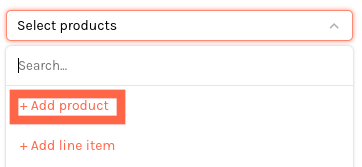 |
|---|
| If you'd like to add a custom line item, you can create one within the Create invoice form by clicking + Add line item. | 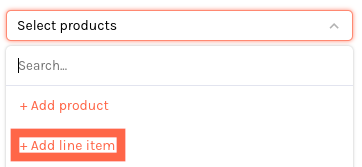 |
|---|
- (Optional) Toggle Invoice due date to set a due date for the invoice. Select from the date picker to the right to set a due date.
- (Optional) Toggle Invoice has memo to add a memo to your invoice.
View and manage invoices
After your invoice is created, you will automatically be redirected to the Invoices tab. For each of your invoices that you've created you can:
- View it in detail by clicking it in the table
- Utilize the invoice payment URL copy and open buttons to view and share the invoice payment page.
- View the payment status (whether it has been paid)
- Void the invoice.
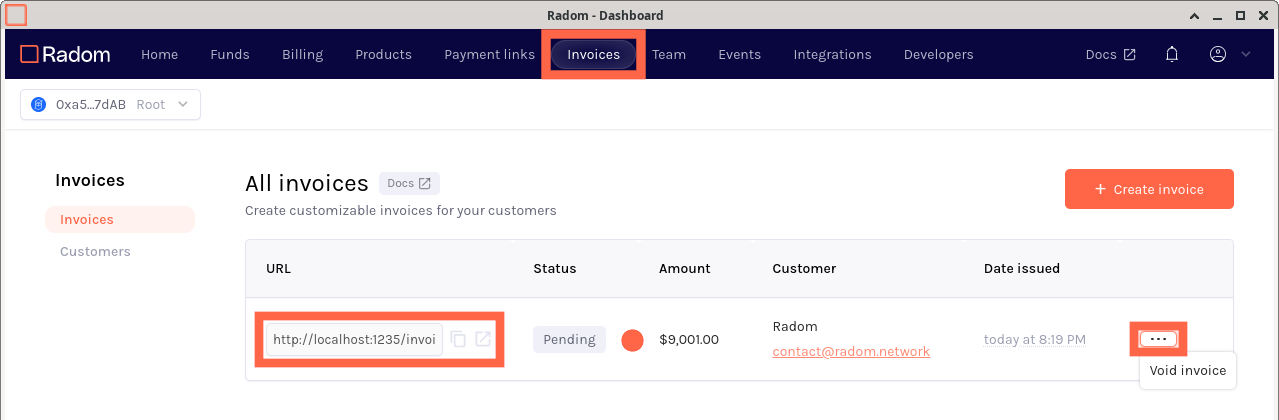
Voiding an invoice
Once an invoice has been voided through the invoice management in the previous section, the invoice payment URL is modified to remove the payment button and report to the viewer that the invoice is voided (no longer requires payment).
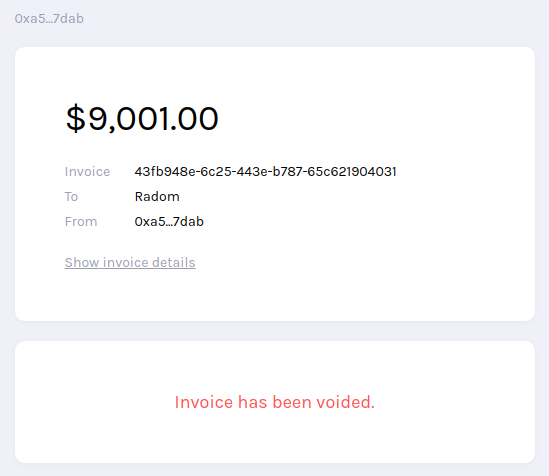
Create an invoice (API)
Creating an API token
In order to create a product for use in Radom integrations using Radom API directly, first go to the Developer API tokens page in the Radom Dashboard and generate an API token. Make sure to store this somewhere securely as it can only be viewed once after creation, lost API tokens cannot be recovered and a new one will need to be generated.
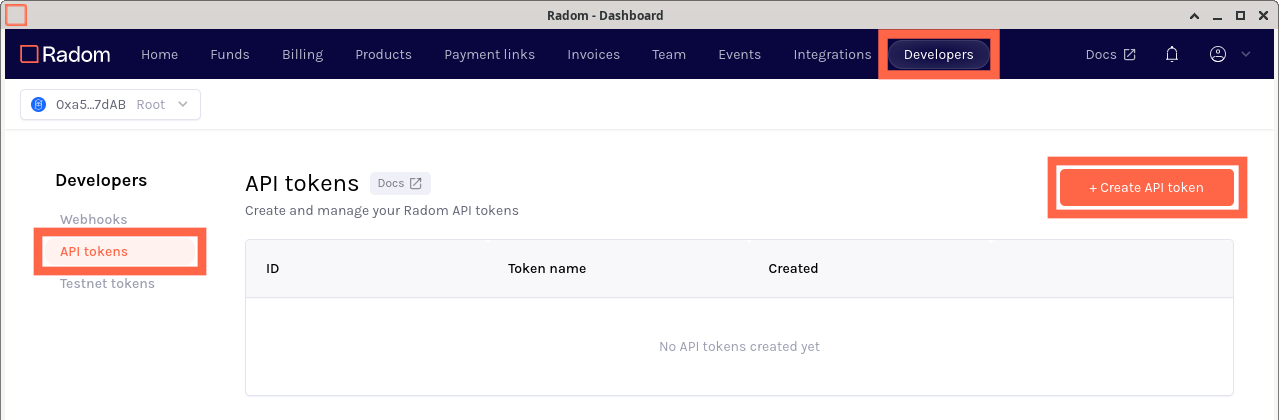
Using the Customers API
Refer to the Customers API Reference for information on endpoints to create customers and get customer details.
Using the Invoices API
Refer to the Invoices API Reference for information on endpoints to create invoices, get invoice details, and void invoices.
Invoice payment
At the same time your invoice is created, the customer on your invoice will receive an email from Radom with a link to pay the invoice. When the customer opens the invoice payment link, they will be brought to a page hosted by Radom that allows them to pay the invoice.
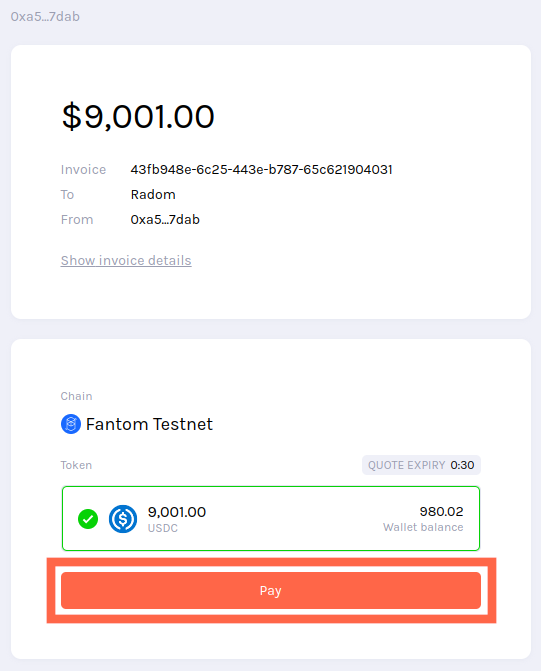 | 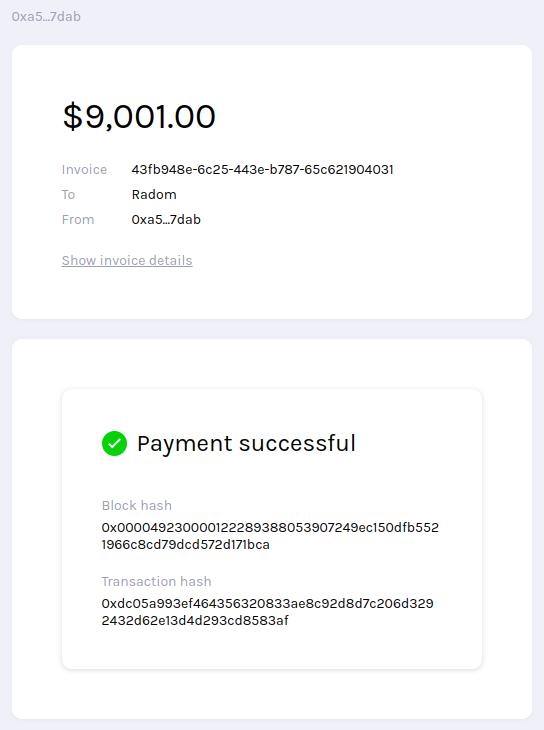 |
|---|